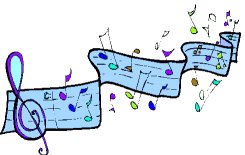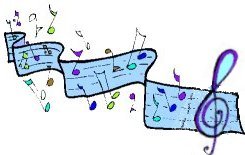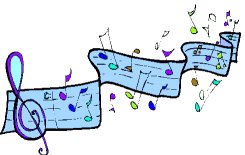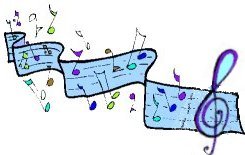|
How about writing your own music?
Writing your own tunes, and then perhaps turning them into piano pieces, can be great fun, and a good way to learn about how music is put together.
The best way to write your music down is to use a score writing computer program - a bit like a word-processor but for music rather than words. Most composers and music publishers use these now, but they can be very expensive to buy.
But there is a free one which is quite good enough for writing simple tunes and piano pieces, and is also fairly easy to use. It is called Finale NotePad. This link will take you to the page from which you can download it.
Note learning programs
Learning which piano key goes with which note on the page can be quite a chore - unless you turn it into a computer game!
Notecard available at http://aheadwithmusic.com/ is a neat little program that does this. You can choose how you want to play: whether you want to click on the letter name for each note, or whether you want to click on a little piano keyboard (there’s also an option for guitar players); whether to play on the treble clef, or the bass clef, or both. There are 12 levels of difficulty, and your score is based on speed as well as accuracy. Find out who’s the champion in your family. It is free for the basic facilities - but there are extra features which can be turned on by paying for a license. If you have a keyboard with a MIDI connection to your computer, you can use this to enter the notes - much better than using the mouse and an on-screen image of a keyboard.
‘Piano Key Finder’ from emusictheory.com is the one to try if you don’t want to store a new program permanently on your computer. Wait for the drill to appear on your screen (it will take a little while if you have a slow link) and then click on the settings button to decide how difficult you want to make it. You can, for example, decide to use only the treble or bass clef, choose not to have any sharps and flats, and omit ledger lines also if you like. Then click ‘start drill’ and see how quickly you can build up a large score. (There are also note naming and other drills on the ‘emusictheory’ site for you to explore.
Watch this space for more free programs!
|